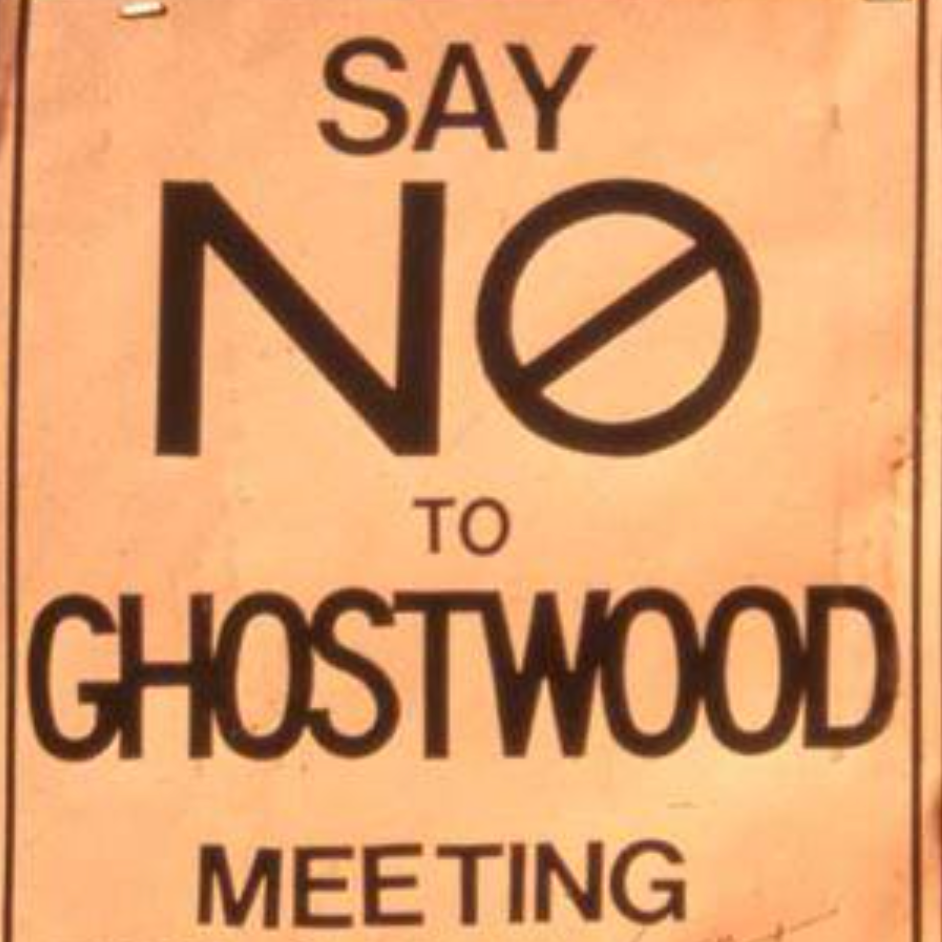Table of Contents
Exits
NOTE: In all the commands and code below, MOVE is an alias equivalent to GO.
Warp Menus
Some games can benefit from one or more Warp Menus, which can be used instead of, or in addition to the Cardinal Direction and Prepositional Exits listed below. For example, a game that takes place entirely in a house might define the following locations: Living Room, Dining Room, Kitchen, Bedroom, Guest Room, Bathroom, and allow the player to jump directly to any of these locations at a given time, with the caveat that some of them might be locked or occupied from time to time (Bathroom, or a bedroom, for example), requiring gameplay to divert to a rejection message or alternative script scene that doesn't immediately bring the player to the chosen location.
A warp menu can be applied globally, or to a specific area or to one or more rooms selectively.
A more specific location can also temporarily or completely disable any or all warp menus that might regularly apply to it.
Warp Menu Example
When using Graphical Rendering, Warp Menus should be represented by direct buttons or by on-screen maps of some sort.
In the following example, the words other and also (shown in brackets) appear only because a traditional direction has already been given for the Front Door:
You are in the living room. The Front Door is to the North. (Type GO to see list of [other] locations.) > GO From here you can [also] go to: Dining Room, Kitchen, Bedroom, Guest Room, or Bathroom. > GO TO K You walk into the Kitchen.
Cardinal Exit Directions
The names of these can rotate when a location or area is imported into a game. If no rotation has occurred, “in front of you” is to the North, and “behind you” is to the South.
Games with a non-text interface and a non-overhead camera, such as first person view, must take extra care to accommodate in their user interface for the presence of any exits which may be hidden behind the camera's current point of view.
DESIGN ADVICE: To keep commands and text descriptions or audio descriptions simple, try to use the four basic directions (North, East, South, and West) before you consider introducing diagonal directions into a map. When importing a location with a rotation applied, try to rotate by a multiple of 4 before resorting to a multiple of 2. Use the “by” directions only as a last resort. You can also alias diagonal directions to provide more clarity and simplicity, like giving a visible exit in the northwest an alias such as “the cave.”
Self-Aware Orientation
The location can also be self-aware of its own final orientation, so that you can dynamically include a line such as this in the descriptive text:
(if orientation is nw, n, or ne) "The morning sun peeks through the trees to your east." (else) "The morning sun shines brightly above the eastern horizon."
Non-Localized Cardinal Directions
Sometimes these directions are used outside of their relation to the local geography, for example, the “Wild West”, the “Southern Hemisphere”, or “Western Culture.” To prevent them from being auto-rotated, they are prefixed with a backslash in the Location file, as in the “Wild \West.”
Portals as Objects
These directions can act as imperative commands, in which case “GO” is assumed, but they may also be the direct object to other commands such as LOOK. If a Portal object exists and is aliased to this direction, it can be the target of such a command. For example, if Wooden Door functions as the portal to the West exit, OPEN West will be equivalent to OPEN Wooden Door. (This is helpful because a graphical user interface may provide a clickable diagram of exits, which may require their corresponding Portals to be examined, unlocked, opened or closed, etc.) A command to look at or examine a Portal, in addition to describing the portal itself, may also attempt to look through or beyond the Portal (if it is opened or windowed) to give the player an idea of where it leads.
List of Cardinal Directions
0: N, North
Related terms: Northern, Northerly, Northernly, Northward
1: NNE, North by Northeast
Alias: North-by-Northeast
2: NE, Northeast
Related terms: Northeastern, Northeasterly (Northeasternly), Northeastward.
3: ENE, East by Northeast
Alias: East-by-Northeast
4: E, East
Related terms: Eastern, Easterly (Easternly), Eastward.
5: SES, East by Southeast
Alias: East-by-Southeast
6: SE, Southeast
Related terms: Southeastern, Southeasterly (Southeasternly), Southeastward.
7: SSE, South by Southeast
Alias: South-by-Southeast
8: S, South
Related terms: Southern, Southerly, Southernly, Southward.
9: SSW, South by Southwest
Alias: South-by-Southwest
10: SW, Southwest
Related terms: Southwestern, Southwesterly (Southwesternly), Southwestward.
11: WSW, West by Southwest
Alias: West-by-Southwest
12: W, West
Related terms: Western, Westerly (Westernly), Westward.
13: WNW, West by Northwest
Alias: West-by-Northwest
14: NW, Northwest
Related terms: Northwestern, Northwesterly (Northwesternly), Northwestward
15: NNW, North by Northwest
Alias: North-by-Northwest
Standard Prepositional Exits
Up / Ascend / Climb Up(stairs) / Go Up(stairs)
Can be used in a bare form (without a direct object) when there is only one way “up.”
Down / Descend / Climb Down(stairs) / Go Down(stairs) / Jump Down
Can be used in a bare form (without a direct object) when there is only one way “down.”
If you are on a vehicle that isn't a self-hosted location (such as on a horse, but not in a commercial airplane), and there is no ambiguity with other Down exits, this command may be used as an alias to dismount.
Enter / Go In
Can be used in a bare form (without a direct object) when there is no ambiguity about which entrance is able to be entered. May also be used for a vehicle if unambiguous.
Exit / Leave / Go Out
Can be used in a bare form (without direct object) when there is no ambiguity about which exit is going to be taken. May also be used for a vehicle if unambiguous.
Mount / Board / Embark / Go Aboard / Get In / Get On / Climb In / Climb On
Dismount / Alight / Disembark / Deplane / Get Out / Get Off / Climb Out / Climb Off
For vehicles. Can be used in a bare form (without direct object) when there is no ambiguity about which exit is going to be taken.
Standard Prepositional Exits With Direct Objects
Up/Ascend/Climb (up) [Portal-Object]
Examples: Climb up the Wooden Ladder, Ascend the Grand Stairs
When using climb, “up” may be omitted if the specified object only leads one direction.
Down/Descend/Climb (down) [Portal-Object]
Examples: Descend the Wooden Ladder, Climb down the Grand Stairs
When using climb, “down” may be omitted if the specified object only leads one direction.
Enter [Specific Location] / Go In(to) [Specific Location]
Example: Enter [the] Building, Enter [the] Garden, Board [the] Train
Alias: Go in (or, into) the Building/Garden/etc…
Enter [Specific Portal]
Example: Enter the Door
Alias: Go inside [Portal], Go in (the) [Portal], Go into (the) [Portal].
This form is possible if the destination location of the specified Portal is a sub-area of a broader location, or an interior location being entered from an exterior location.
Exit/Leave [Specific Location]
Example: Leave the Bar
Alias: Go Outside, Go Out of (the) [Location], such as: Go out of the House.
This form is possible if the specified location has one clear exit to either a broader interior location of which it is a sub-area, or one clear exit to an exterior location.
This form may also be used for vehicles as an alias for Dismount (see below.)
Exit/Leave/etc... Through (or Out) the [Portal]
Alias: Go Outside, Go Out (the) [Portal], such as: Go out the Front Door.
This form is possible if current location is a sub-area of a broader location accessible through the specified Portal, or if the specified Portal leads from a current interior location to an exterior location.
Mount/... [Specific Vehicle]
Examples: Enter the Yellow Cab, Board the Yacht, Mount the Carriage.
Alias: Get into, Go aboard.
See Vehicles.
Dismount/... [Specific Vehicle]
Prepositional Directions (Requiring GO)
Imagine each of these prefixed with either “GO” (as shown) or “LOOK”:
GO Into (or in) [Location]
Examples: Go Into the Diner, Go Into the Forest.
This is usually an alias for Enter.
GO Into (or in, or In Through) [Portal]
This is usually an alias for Enter, Climb Into, or Jump Into.
Examples: Go Into the Door, GO Into the Hole
Note: The “Into” form should generally be used when the portal is used to lead into a sub-location within a broader location, or from a sibling sub-location which shares the same broader location (to a kitchen in a house, to the dining room from the kitchen, to the closet in a bedroom, to an apartment in an apartment building corridor), or when moving into an interior location from an exterior location (into house from outside, into a forest from an open landscape, into a small clearing from a vast forest.) These stipulations might not be enforced, but could be used to resolve ambiguities. See “GO Out” for the opposite, and “GO Through” for a non-specific option.
GO Out (or out of) [Location]
See Note on “GO Into.” This is for going the other direction, into a more specific location from a more general or an exterior one, and relies on there being one clear exit out of the current inner location.
GO Out (or out of, or Out Through) [Portal]
See Note on “GO Into.” This is for going the other direction, into a more specific location from a more general or an exterior one, and depends on the destination of the specified Portal.
GO Through [Portal]
This form doesn't care about sub-area status, or interior vs. exterior status of a location, but it must be a type of Portal that you can pass through.
Examples: GO Through the Door, GO Through the Gate
CLIMB [Portal-Object]
If the Portal-Object is something you climb to get to another location, such as stairs or a ladder, and it only leads in one direction, the direction may be omitted.
Examples: CLIMB Stairs.
GO Over [Obstacle]
Examples: GO Over the Fence, GO Across the Chasm.
Aliases: GO Across, CLIMB, JUMP
This is used when the goal is to get to the other side of the obstacle. The JUMP alias may be more appropriate for chasms or holes, but could also work for obstructions, whereas CLIMB is probably not suitable for holes, unless assisted by a ladder or rope.
GO (up) On (or onto, or on to, or on top of) [Obstacle]
Examples: GO up on top of the WALL
Aliases: CLIMB, UP, JUMP
This is used when the goal is to remain on to of the obstacle, making it your new mark or location.
GO Under [Obstacle]
Examples: Go under the Branch, Go under the Table.
Aliases: GO Beneath, GO Underneath, GO Below, STOOP, CROUCH, CRAWL, SLIDE
Context will determine if your destination is a new mark or location underneath the Covering-Portal specified, or as a means to arrive at the other side of an Obstacle.
GO Under [Covering-Portal]
Examples: Go under the Table, Slide down the Chute.
Aliases: GO Beneath, GO Underneath, DOWN, HIDE Under, SLIDE
Context will determine if your destination is a new mark or location underneath the Covering-Portal specified, or as a means to arrive at the other side of an Obstacle.
GO Behind [Covering-Portal]
Examples: GO Behind the Waterfall, GO Behind the Statue.
GO Between the [Objects]
Examples: GO Between the two Statues.
(LOOK could give a different result from GO.)
GO Between the [Object] and the [Object]
Examples: GO Between the Barrel and the Wall.
(LOOK could give a different result from GO.)